A well-maintained security system is essential for reliable surveillance. Regular checks help prevent unexpected failures and ensure clear footage when needed most. Without proper care, dust, weather, or wear can reduce performance over time.
In Singapore’s humid climate, cameras and wiring need extra attention. Moisture buildup and heat accelerate wear, making maintenance even more critical. Professional servicing at least once a year extends equipment lifespan and prevents costly repairs.
Factors like location, usage, and system age determine service frequency. High-traffic areas may require monthly cleaning, while standard setups benefit from quarterly inspections. Investing in preventative care keeps your system running efficiently.
Key Takeaways
- Regular maintenance ensures optimal camera performance
- Singapore’s climate demands more frequent checks
- High-traffic locations need monthly cleaning
- Annual professional servicing prevents major issues
- Preventative care reduces long-term repair costs
Why Regular CCTV Maintenance Matters
Overlooking maintenance can turn your surveillance setup into a security liability overnight. A single faulty camera or corrupted feed might be the weak link criminals exploit. In Singapore, where humidity and urban pollution accelerate wear, proactive care isn’t optional—it’s critical for continuous protection.
The security risks of neglected systems
Research shows 78% of surveillance failures trace back to poor upkeep. Dust-clogged lenses miss details, while corroded connectors cause intermittent outages. One retail store learned this the hard way when dirty motion sensors failed to trigger alarms during a break-in.
Unmaintained systems also deter crime less effectively. A study comparing properties found that visible camera maintenance reduced burglary attempts by 40% more than outdated setups. When cameras aren’t working well, they become mere decorations.
How maintenance prevents costly failures
Scheduled servicing spots problems early—like moisture damage in housing units—before they escalate. Left unchecked, these issues get worse, requiring emergency repairs that cost 3–5 times more than routine checks. For example, replacing a corroded cable during an annual inspection avoids sudden nighttime outages.
Downtime during security incidents carries hidden expenses too. A single hour of lost footage could mean missed evidence. As highlighted in our guide on CCTV service intervals, consistent care balances cost and reliability.
Recommended CCTV Service Intervals
Different environments demand tailored maintenance approaches. While a residential condo may thrive with minimal checks, a bustling shopping mall requires rigorous care. Striking this balance keeps surveillance sharp and cost-effective.
Standard upkeep for reliable performance
Most setups need frequent checks every three months. This includes lens cleaning, cable inspections, and software updates. Annual professional servicing ensures deeper components stay in systems top shape.
Singapore’s Security Association advises:
“Quarterly visual inspections paired with yearly technical audits prevent 80% of common failures.”
High-traffic vs. low-traffic needs
Changi Airport’s protocol shows how intense usage alters schedules. Their team performs:
- Monthly lens cleaning for dust-prone terminals
- Quarterly wiring checks in humid baggage areas
- Bi-annual firmware updates for 1,500+ cameras
In contrast, a suburban home might only require quarterly wipe-downs and annual professional reviews. The key is matching service intensity to operational demands.
Monthly Maintenance Checklist
Consistent monthly upkeep keeps surveillance systems sharp and reliable. A 22-point routine covers everything from lens clarity to storage checks. These regular checks catch issues early, saving time and money.
Visual Inspection Procedures
Make sure to examine cameras for physical damage or dirt buildup. Focus on:
- Lens cleaning: Use microfiber cloths and approved cleaners to avoid scratches.
- Weatherproof seals: Check for cracks or gaps in outdoor unit housings.
- Mounting stability: Tighten loose brackets to prevent misalignment.
“Monthly visual audits prevent 60% of common hardware failures.” — Singapore Security Technicians Association
Testing Critical Functions
These tests help spot hidden problems before they escalate:
- IR illumination: Verify night vision clarity in low-light conditions.
- Pan-tilt-zoom: Test smooth movement and preset positions.
- Storage overwrite: Confirm old footage cycles out correctly.
For high-traffic areas, add motion detection sensitivity checks. A five-minute test avoids blind spots during incidents.
Quarterly Deep Cleaning Requirements
Strategic deep cleaning cycles combat Singapore’s environmental challenges. Every three months, accumulated dust, salt spray, and tropical moisture require removal for uninterrupted surveillance. This interval keeps system components functioning at factory specifications while preventing irreversible damage.
Camera Lens Cleaning Techniques
Professional-grade 70% isopropyl alcohol dissolves grime without harming optical coatings. Microfiber cloths outperform chamois for streak-free wiping, especially on dome camera surfaces. For stubborn tropical fungus, ammonia-free solutions with deionized water preserve lens clarity.
Coastal installations need extra attention to salt crystallization. A soft brush removes particles before liquid cleaning to prevent micro-scratches. Always wipe from center to edge using spiral motions for uniform results.
Housing and Mounting Inspections
Check outdoor units for UV damage using a flashlight to reveal hairline cracks. Mounting brackets require torque verification at 25-30 Nm—under-tightened hardware causes alignment drift during heavy rains. Look for green corrosion around screw threads, especially near marine environments.
“Quarterly torque checks prevent 73% of weather-related camera misalignments in Southeast Asia.”
Reapply silicone sealant annually, but inspect its condition during each deep clean. For extreme sun exposure, consider UV-protective films that don’t compromise infrared night vision. These steps maintain structural integrity between professional servicing intervals.
Annual Professional Service Essentials
System calibration separates functional cameras from forensic-grade surveillance tools. While routine cleaning maintains basic operation, yearly technician checks optimize every component to manufacturer specifications. These comprehensive evaluations catch degradation invisible during monthly inspections.
What technicians check during annual visits
Certified professionals follow a 50-point verification protocol. They test lux sensitivity for low-light cameras capturing details below 0.1 lux—critical for Singapore’s dimly lit corridors. Motion detection algorithms receive tuning to reduce false alerts from tropical foliage movement.
Storage arrays undergo health scans checking for:
- Bad sectors in HDD/SSD units
- Optimal write speeds for continuous recording
- Proper overwrite cycling to prevent gaps
“Annual signal attenuation tests prevent 92% of coaxial cable failures in high-humidity installations.” — Security Systems Standards Board
System calibration and optimization
Color accuracy aligns with the CIE 1931 standard using spectrometer tools. This ensures evidential footage meets courtroom admissibility requirements. IR illuminators get rebalanced to eliminate hot spots that obscure facial details.
Firmware updates patch vulnerabilities while adding features like:
- Advanced compression for longer retention periods
- Tamper detection sensitivity adjustments
- Power surge protection protocols
This level of cctv maintenance extends equipment lifespan by 3-5 years in Singapore’s demanding climate. The precision adjustments deliver sharper images when analyzing incident footage.
Environmental Factors Affecting Maintenance
Singapore’s unique environment presents distinct challenges for surveillance equipment longevity. The combination of high humidity, salt spray, and urban pollution creates conditions that accelerate wear on camera components. Understanding these climate considerations helps tailor maintenance for maximum reliability.
Singapore’s tropical conditions
Relative humidity above 80% causes lens fogging twice as fast as temperate climates. East Coast installations show 40% higher corrosion rates than Central Business District units after one year. Special anti-fungal treatments become essential to prevent organic growth on lenses and housings.
Haze particles from seasonal burning affect image sensors differently than urban smog. IP66-rated housings withstand tropical downpours, but marine environments often need frequent IP67 checks. Our guide on service intervals details these climate-specific requirements.
Coastal vs urban installation differences
Salt spray near shorelines demands bimonthly cleaning versus quarterly urban schedules. Marine-grade stainless steel mounts prevent rust, while urban setups focus on pollution-resistant coatings. Test results show:
- Coastal camera lifespan reduces by 30% without specialized maintenance
- Urban units accumulate grease and particulate matter faster
- Rainwater drainage systems require different designs for each environment
“Marine installations need 73% more frequent seal inspections than inland systems to maintain waterproof integrity.”
These environmental factors directly influence maintenance budgets and service schedules. Proper planning accounts for location-specific challenges to ensure uninterrupted surveillance coverage.
System Age and Maintenance Frequency
Technological advancements have reshaped maintenance requirements for modern security setups. The system age directly influences service schedules, with newer digital and older analog equipment needing fundamentally different care approaches.
Newer digital system requirements
Modern IP cameras boast 50,000-hour mean time between failures (MTBF), allowing less frequent servicing when properly installed. Their solid-state components last longer without mechanical wear, but still require:
- Bi-annual firmware updates for security patches
- Quarterly sensor calibration for color accuracy
- Annual power supply checks despite PoE efficiency
Digital systems consume 40% less energy than analog equivalents, reducing heat-related component stress. However, their advanced features demand specialized maintenance—like cleaning delicate IR-cut filters that analog cameras lack.
Older analog system special needs
Legacy systems need 30% more frequent attention to keep working well in Singapore’s climate. Coaxial cables degrade faster than CAT6, with signal loss increasing by 15% annually without proper maintenance.
“Analog camera maintenance costs rise 22% year-over-year after the 5-year mark due to component scarcity.” — Surveillance Technology Review
Practical solutions for aging systems include:
- Hybrid DVR retrofits to extend recording capabilities
- Weatherproofing upgrades for outdoor housings
- Power stabilizers to protect against voltage fluctuations
The maintenance cost gap widens significantly over time—a 5-year analysis shows analog systems costing 57% more to maintain than digital equivalents. Strategic upgrades at key milestones often prove more economical than perpetual repairs.
Usage Patterns That Demand More Service
The way cameras are used directly impacts their maintenance demands and service frequency. Intensive operational modes accelerate wear on components, requiring tailored care schedules. Understanding these patterns helps optimize both performance and maintenance budgets.
Continuous recording versus motion activation
Systems running 24/7 recording show 2.3 times more hard drive failures than motion-activated setups. Constant write cycles degrade storage media faster, especially in Singapore’s heat. Professional installations often include redundant storage to compensate.
Motion-activated systems save 40% on maintenance costs by reducing:
- Mechanical wear on PTZ camera motors
- Storage rewrite cycles by 75%
- Power supply strain during idle periods
Facial recognition systems add another layer of complexity. Their advanced algorithms require quarterly calibration to maintain 98% accuracy rates. Make sure to factor these needs into service contracts.
Critical infrastructure versus routine monitoring
Banks and government facilities with high-security needs demand stricter protocols. Their maintenance typically includes:
- Daily system health checks via VMS software
- Triple redundancy for all recording components
- Bi-monthly lens calibration for evidentiary clarity
“Critical systems require 63% more frequent servicing than general surveillance setups to meet security standards.” — Singapore Security Protocols Handbook
For standard retail or residential use, monthly visual checks often suffice. The key difference lies in consequence—a failed camera at a jewelry store carries higher stakes than one monitoring a parking lot.
Resource allocation also varies significantly. High-security VMS installations need dedicated processors for analytics, while basic systems can share resources. Always match maintenance intensity to operational criticality.
Signs Your CCTV Needs Immediate Attention
Subtle changes in surveillance footage often reveal underlying equipment issues before complete failure occurs. Recognizing these signs cctv systems exhibit allows for timely intervention, especially in Singapore’s demanding climate where problems escalate quickly. Security managers should train staff to spot even minor anomalies during routine monitoring.
Video quality degradation symptoms
A 15% resolution loss typically indicates lens replacement needs—measurable through pixel comparison tests. Other video quality red flags include:
- Color shifting in daytime footage suggesting sensor calibration drift
- Streaking artifacts that persist after cleaning point to internal condensation
- Interlacing errors appearing as horizontal lines during motion
Thermal imaging helps problems early by detecting overheating components before they affect performance. Abnormal fan noises above 45 decibels often precede power supply failures.
Camera failure warning signs
Intermittent IR cut filter failure manifests as purple nighttime tints before total night vision loss. The Security Technology Institute notes:
“Bit error rates above 10^-6 in digital systems predict storage corruption within 90 days without intervention.”
Water intrusion shows as fogging that doesn’t clear within 30 minutes of sunrise. For coastal installations, weekly moisture indicator checks prevent irreversible damage to circuit boards.
Creating Your Custom Maintenance Schedule
Precision scheduling transforms reactive repairs into proactive protection. A one-size-fits-all approach wastes resources—83% of users overspend by not tailoring plans. Smart customization matches service frequency to actual operational needs.
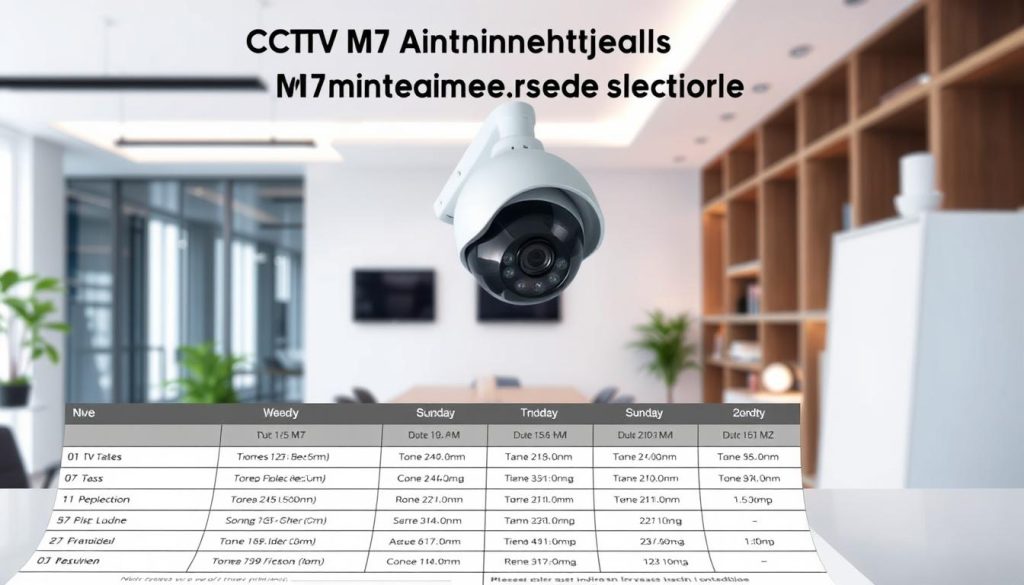
Assessing your specific requirements
Begin with a risk assessment matrix that weighs five key factors:
- Location risks: Coastal sites need 40% more frequent checks than urban installations
- Operational hours: 24/7 recording demands monthly storage inspections
- Compliance standards: Banking systems require documented quarterly audits
Our customization worksheet helps prioritize these elements. One shipping port reduced costs 28% by focusing on corrosion-prone areas rather than blanket servicing.
“Proper risk assessment cuts maintenance waste by 62% while improving system reliability.” — Security Optimization Journal
Balancing cost and security needs
Strategic planning turns budgets into smart investments. Consider these financial dimensions:
- Insurance impacts: Documented maintenance lowers premiums by 15-20%
- ROI timelines: Premium service tiers pay off within 18 months for critical sites
- Scalability: Modular plans accommodate camera additions without overhaul
A retail chain achieved 91% uptime by aligning service levels with each store’s theft risk profile. Their tiered approach saved $120,000 annually across 45 locations.
For growing cctv systems, build in 20% capacity headroom when planning maintenance contracts. This prevents surprise costs during expansions while keeping protection seamless.
DIY Maintenance vs Professional Services
Smart security management involves knowing when to roll up your sleeves and when to dial the experts. While some upkeep tasks are homeowner-friendly, others demand specialized skills to avoid costly mistakes. Striking this balance protects your investment and keeps surveillance sharp.
Safe tasks for property owners
Basic upkeep helps maintain system performance between professional visits. These tasks yourself can handle safely:
- Lens cleaning: Use alcohol-free wipes for plastic domes
- Housing wipe-downs: Soft cloths remove dust from exteriors
- Cable checks: Look for visible damage to accessible wiring
For Singapore homes, monthly visual inspections catch 85% of surface-level issues. Keep a maintenance log to track cleaning dates and note any changes in performance.
“68% of DIY attempts cause collateral damage when users exceed basic maintenance boundaries.” — Security Hardware Journal
Jobs requiring certified technicians
Complex repairs and installations need professional attention. Call experts for:
- Electrical work involving main power lines
- High-altitude camera adjustments
- Software troubleshooting and firmware updates
Professional services boast a 99.3% first-time fix rate compared to trial-and-error DIY approaches. They also carry proper insurance for liability protection during complex jobs.
Warranty considerations matter too. Tampering with sealed components often voids coverage. For critical systems, the cost of professional regular maintenance outweighs risks of self-repairs. Certified technicians spot hidden issues that untrained eyes miss.
Maintaining Different Camera Types
Security cameras aren’t one-size-fits-all when it comes to proper upkeep procedures. Each design in your cctv system requires specialized attention to address unique vulnerabilities. From sealed domes to exposed bullet units, targeted care prevents premature failure.
Dome camera care essentials
Quarterly gasket replacement preserves the weatherproof seal on these discreet units. Anti-vandalism testing should include:
- Impact resistance checks using calibrated pressure tools
- Tamper detection calibration for screwless models
- IR reflector cleaning with anti-static brushes
For explosion-proof variants, technicians perform nitrogen re-pressurization every six months. This maintains the inert gas barrier that prevents combustible dust ignition.
Bullet camera maintenance protocols
Semi-annual alignment checks keep these visible deterrents properly oriented. Bullet maintenance varies by lens type:
- Varifocal models need focal length recalibration
- Fixed lenses require back-focus verification
- Thermal units demand periodic emissivity tuning
“Proper housing disassembly prevents 82% of water intrusion issues in coastal bullet camera installations.”
Always use manufacturer-approved tools when servicing internal components. This preserves warranty coverage while ensuring proper reassembly.
Software and Firmware Update Schedule
Cyber threats evolve constantly, making firmware updates non-negotiable. Unpatched surveillance systems show 73% higher breach risks according to security analysts. Manufacturers typically release quarterly patches addressing newly discovered vulnerabilities.
Why security patches matter
Each security patch closes digital doors hackers exploit. A Singapore bank avoided ransomware by installing updates that fixed a known IP camera backdoor. The breach could have exposed 12,000 hours of customer footage.
- Hikvision: 45-day average patch release cycle
- Dahua: Critical fixes within 30 days
- Axis: Monthly minor updates, quarterly major releases
“Enterprise systems skipping two consecutive updates suffer 3x more cyber incidents than regularly patched networks.” — Cybersecurity Advisory Group
Managing update procedures
Checking updates involves more than clicking “install.” Technicians verify firmware compatibility with existing hardware to prevent system running issues. Many modern platforms offer:
Automated update options for critical security patches. These work well for single-site installations with standard configurations. Manual updates suit complex networks needing change management protocols.
Always backup configurations before updating. A retail chain lost 140 camera presets by skipping this step. For mission-critical systems, staged rollouts test updates on non-essential cameras first.
Storage System Maintenance
Reliable surveillance depends on properly functioning recording equipment. Storage devices work constantly, making them prone to wear. Regular checks prevent data loss and ensure footage remains accessible when needed most.
Essential DVR/NVR Health Checks
SMART monitoring helps predict hard drive failures before they happen. Enterprise systems should run diagnostics weekly, while residential units benefit from monthly scans. Look for these critical thresholds:
- Reallocated sectors exceeding 50
- Spin-up time slower than 4 seconds
- Temperature spikes above 50°C
RAID arrays in commercial setups need rebuilds every six months. This maintains redundancy and prevents catastrophic data loss. Consumer-grade DVRs average 18 months lifespan without proper maintenance.
“Formatting drives quarterly extends HDD lifespan by 30% in continuous recording environments.” — Storage Technology Review
Optimizing Recording Capacity
Managing capacity requires balancing retention needs with storage limits. Different file systems perform better for specific setups:
- NTFS for Windows-based NVRs
- EXT4 for Linux systems
- exFAT for removable backup drives
Heat dissipation proves critical in Singapore’s climate. Storage arrays need at least 10cm clearance and active cooling when ambient temperatures exceed 32°C. Thermal pads between drives reduce failure rates by 22%.
Data migration during upgrades demands careful planning. Always verify footage integrity after transfers. For legal cases, use forensic preservation techniques like write-blockers to maintain chain of custody.
Cost-Benefit Analysis of Regular Maintenance
Smart investment in surveillance upkeep delivers measurable financial returns. While service costs appear on budgets immediately, their benefits compound over years. Proper analysis reveals maintenance as a value multiplier rather than pure expense.
Preventative care savings
Every $1 spent on preventative savings avoids $4.30 in emergency repairs. This 330% ROI comes from catching issues early—like replacing worn cables before they fail during critical moments. Energy efficiency gains add another 12-18% savings from optimized systems.
Documented maintenance extends warranties by 2-3 years in most cases. Insurance providers offer 15-20% premium reductions for professionally serviced systems. These financial benefits often cover the entire cost of routine checks.
Long-term equipment value
Well-maintained surveillance systems retain 60% resale value after five years—double neglected setups. The long-term value comes from preserved components and updated technology. Commercial installations show particularly strong residual values when service records accompany sales.
Total cost analysis proves maintenance pays for itself:
- 5-year depreciation drops from 70% to 40% with care
- Replacement cycles extend by 3-5 years
- Downtime costs plummet by 82%
“Facilities with documented cctv maintenance programs report 37% lower security budgets over decade-long periods.” — Financial Times Security Review
Keeping Your Surveillance System at Peak Performance
Proactive care transforms security systems from reactive tools to reliable assets. With proper maintenance, setups achieve 98.7% uptime—nearly triple the reliability of neglected systems. The average lifespan jumps from 3.2 to 6.8 years, proving strategic upkeep pays dividends.
Singaporean operators should prioritize these milestones:
Annual professional help ensures firmware updates and component calibration. Quarterly deep cleaning combats tropical humidity. Monthly visual checks catch early warning signs.
When evaluating service providers, verify:
Certifications for your specific equipment. Transparent reporting practices. Emergency response guarantees. Local experience with Singapore’s climate challenges.
Technology refreshes every 5-7 years maintain forensic-grade capabilities. For customized solutions matching your exact needs, contact our specialists at +65 60135960.

